F-15 Strike Eagle III: Soaring with Staging
- Nov 16, 2025
- 8 min read

A guide to running the classic MicroProse, 1992 DOS sim, F-15 Strike Eagle III in DOSBox Staging. Like it's predecessors there are a several theaters, this time there are campaigns in Panama, Korea and Desert Storm. This would be the final game in the MicroProse F-15 Strike Eagle series.
Had this one configured and running for a while so it's long overdue for an guide.
This guide will be using the final CD version of F-15 (4108.03) running under DOSBox Staging but will include additional information for those with an earlier retail version or using legacy hardware or a legacy OS.
History
Version 4108.01
The initial release was in December 1992, on both 6 x 5.25" 1.2MB High Density (HD) or 5 x 3.5" 1.44MB HD floppy disks. This used the MicroProse product code 4108.
Version 4108.02
A change to the install app to allow it to run without EMS memory.
Version 4108.03
A CD-ROM release occurred in April 1993 on a single CD-ROM. This release was pre-patched with the .03 update. This fixed a number of bugs and added the Iraq '93 missions to the game. The CD edition also included a tutorial and video presentations.
Retail media
This guide assumes any physical floppy disks or cds will be ripped to an image file, to reduce wear and tear on media and the disk/cd drives. The floppy disks can be ripped to an img image format. The cd can be ripped to an iso (data only) cd image format as there are no cd audio tracks present on the cd.
At present there is no release of the game on digital platforms.
Patches
The CD version is already at the final version and does no not require patching. These patches may be useful for those with an earlier version or using legacy hardware. All patches are available from the MicroProse FTP archive on the Internet Archive.
New Install Patch (f15ins.zip)
A later installer released in December 1992. Supplied to those users experiencing issues with the original installer. This used an install utility v1.12. This may be the 4108.02 patch.
This is not a recommended patch have been superseded by the Version 03 Update which used a later install app.
Version 03 Update (f15303.zip)
The final version patch upgrading previous versions to 4108.03. This is a file replacement patch requiring the patch to be extracted on existing files replaced. It contains notes for modem users, and a comprehensive list of changes and fixes. This patch was released in April 1993. This patch has a later v1.13 install utility.
This patch is only recommended for those using an earlier retail version of F-15.
Patch for Users of DRDOS 6.0 (patch326.zip)
Released in May 1993, this was an optional patch to prevent DRDOS from padding the environment of exe-packed utilities which may allow F-15 to run in this OS.
This patch is only recommended for those using legacy hardware and the appropriate OS.
Game Management
I recommend using my DOSBox game management strategy. Due to the different releases some folders are optional, depending on release, as noted below:
conf - to store any DOSBox Staging/HOTAS profile configuration files.
docs - to store any useful documents, manuals, etc.
patch - to store a copy of recommended patches (for earlier releases).
mod - to store a copy of any mods (optional).
cd - to store any cd images (for cd releases).
fdd - to store any floppy disk images (for floppy disk releases).
hdd - the DOSBox Staging hard disk folder.
HOTAS config
Joystick, throttle and rudder pedals are supported. Configuring axes may not be required if your HOTAS has 4 axes or less. When using devices totaling more than 4 axes, a virtual controller can be used, limited to 4 axes.
For those using controllers from multiple vendors, the vJoy/Joystick Gremlin combination may be required instead of vendor specific HOTAS profile software.
The physical axes to Windows axes were configured as follows:
Physical axis | Windows axis |
Joystick x-axis | DX_X_AXIS |
Joystick y-axis | DX_Y_AXIS |
Throttle | DX_Z_AXIS |
Rudder | DX_XROT_AXIS |
DOSBox Staging config
This guide assumes the latest version of DOSBox Staging v0.82.2. Changes from the default configuration are detailed below:
[sdl]
host_rate = vrr
vsync = off
presentation_mode = vfr
[dosbox]
dos_rate = 1000
[cpu]
cpu_cycles = 40000
cpu_cycles_protected = auto
cycleup = 1000
cycledown = 1000
[voodoo]
voodoo = false
[mouse]
dos_mouse_immediate = true
[mixer]
reverb = medium
chorus = normal
[midi]
mididevice = mt32
[mt32]
model = cm32l
romdir = "D:\Midi\Versioned"
[joystick]
joysticktype = 4axis
timed = false
swap34 = true
deadzone = 0
[autoexec]
mount c "D:\Games\Dos\F15 Strike Eagle III\hdd"
imgmount a "D:\Games\Dos\F15 Strike Eagle III\fdd\*.img" -t floppy
imgmount d "D:\Games\Dos\F15 Strike Eagle III\cd\f15se3.iso" -t cdrom
# running the game
keyb us
c:
cd mps/f15cd
call f15
exit
# using f15menu
call f15menu.batThe [sdl], [dosbox] and [mouse] settings are suitable for high frame rate gaming as described in this article by Omniclyde. These settings aren't strictly required and can be omitted to use the default settings.
In the [cpu] section, cpu_cycles is set to 40000 cycles, a recommended Fleet Defender setting, and since F-15 uses the same game engine, this setting is used.
The cycleup/cycledown settings allow for a suitably small increment/decrement in finding an optimum setting for a particular machine.
Voodoo emulation isn't required and can be disabled.
The [mixer] settings enhance the music and audio. They are a personal preference and can be adjusted as desired.
In the [joystick] section, setting the joysticktype to 4axis allows the use of joystick,throttle and rudders on most joysticks. The timed setting is recommended to be false to prevent sluggish response (when set to true). The swap34 setting is suitable for my HOTAS (TM Warthog), however you may need to adjust these for your own joystick or HOTAS. [deadzone] is a personal preference and should be adjusted as desired.
The [midi] and [mt32] settings enable high quality Roland midi music. The model value, will use a CM32L/LAPC-1 device. F-15 supports the LAPC1 sound card which is equivalent to a CM32L device. The midi roms folder is described in the DOSBox midi article.
The [autoexec] has example imgmount commands for the floppy images. As there are multiple floppy images the imgmount command uses the '*' wildcard. The imgmount and mount commands make use of a folder structure described in my DOSBox game management article.
The remaining batch commands should be added after installation. You can use the commands to run the game or use the F15menu launcher to do so.
Installation
Installation should should be run within DOSBox using the F-15 installer app (install.exe) with:
D:\> installThe following questions will be asked (with default answers):
Install onto which drive: [C]
Install to which directory on drive C? [\MPS\F15CD]
Copy RAP.SPR (Y/N): Y
The setup utility is run to allow the configuration of hardware, settings should match those shown below:
Manual installation
The final step is to correct a problem with the Iraq 93 missions. These missions will cause the game to crash with the CD release. The solution is to copy the ds.rel file from the CD into the F-15 installation folder, either with Windows or with the DOSBox command:
C:\> copy d:\f15\fs\ds.rel c:\mps\f15cdThanks to VOGONS member ripsaw8080 for finding the solution.
Running the game
The game can be run with the F15menu launcher or the following commands:
C:\> keyb us
C:\> cd mps/f15cd
C:\> f15Setting the keyboard to US correct issues with some keys not working due to the default non-US keyboard setting.
Changing hardware options
Hardware options can be changed anytime by running the setup utility (setup.exe) again, with the F15menu launcher or the commands:
C:\> cd mps/f15cd
C:\> setup In-game configuration
If a new controller is selected or the settings have changed, then the joystick calibration is performed before a mission starts.
When in-flight, a configuration menu is accessible allowing the mission to be resumed or abandoned, allows controllers to be selected and re-calibrated and sets various graphics options.
Mods
These are 3rd party mods/utilities that provide enhancements.
F15 Roster Editor (f15ed11.zip)
Created by Christopher Thompson in July 1993. This is the final version, v1.1. Available from the FTP MicroProse mirror at the Internet Archive. Taken from the description:
Edit your ROSTER file for F-15 Strike Eagle III. Resurrect pilots, get promotions, award yourself medals.
Pilots WorkBench (pwb101.zip)
Created by William Castello in October 1993. This is version 1.1 of the Pilots WorkBench. Available from the the FTP MicroProse archive and mirror at the Internet Archive. Taken from the description:
Pilot's Workbench allows you to edit your pilots in a very user friendly environment. It has all the options to make your pilots any way YOU want them to be. It also includes a new RESERVE pilot option. You can keep 8 more pilots in reserve and call them up to the front lines whenever you need them. A great utility!
F15menu launcher
A quick menu launcher created to:
Run F-15 Strike Eagle III
Run the setup utility to change hardware options or view the ReadMe doc.
VIew the Iraq 93 historical background doc (if the cd is mounted in DOSBox).
Supports the Roster Editor & manual (if installed).
Supports the Pilots WorkBench & manual (if installed).
Return to the DOSBox DOS prompt.
Exit DOSBox.
It assumes the default folders are used to install F-15. It should be installed in the C:\ folder and is run from within the DOSBox config or from the command line with:
C:\> f15menuIt can be obtained below:
Performance benchmarks
For those using legacy/period correct hardware, the following may be helpful. Performance advice was released as F-15-III Designer Tips on Performance (f15tip.zip). Available from the the FTP MicroProse archive and mirror at the Internet Archive. Taken from the description:
This file contains two Technical Supplements from F-15-III Game Designer-Programmer Andy Hollis featuring information and insight into achieving maximum performance from the game. One document discusses frame rate and the other modem connections. Also included are two benchmark programs which will allow insight regarding your system performance.
Documentation
The following documentation is available for F-15.
Retail documents
Instruction Manual, pdf download.
Key Reference Card, pdf download.
[DOS Days, F-15 Strike Eagle III, Supporting Documentation, Key Reference Card].
[Internet Archive, Microprose F-15 Strike Eagle III Key Reference Card].
Technical Supplement, pdf download.
[DOS Days, F-15 Strike Eagle III, Supporting Documentation, Technical Supplement]
[Internet Archive, Microprose F-15 Strike Eagle III Technical Supplement].
Strategy guide
F-15 Strike Eagle Ill The Official Strategy Guide, pdf download
Additional MicroProse documents
Peregrine's Bomber Helper, text document distributed as zip file, created by Walter M. Rauch (Peregrine).
[Internet Archive, ftp.microprose.com, f15_bomb.zip]
Bombing Help, text document (Compuserve post), created by Mike Barrs.
[Internet Archive, ftp.microprose.com, f15bomb.txt].
F-15 III Help file (extreme mode help), text document (Compuserve post), created by Sid Maurer.
[Internet Archive, ftp.microprose.com, f15ext.txt].
F-15 home plates and tanker tracks, MS Write document converted to pdf below, created by Kenny "Lineman" Tucker.
Original [Internet Archive, ftp.microprose.com, f15home.wri].
Iraq tactical maps, gif images and readme text document, distributed as zip file, created by Quentin.
[Internet Archive, ftp.microprose.com, f15iraq.zip].
Authentic Flight Model, text document, created by Scott Spanburg, MicroProse.
[Internet Archive, ftp.microprose.com, f15spd.txt].
Legacy hardware documents
Problem Help File, useful problem information for those using legacy/period correct hardware, text document, created by Andy Hollis & others.
[Internet Archive, ftp.microprose.com, f15hlp..txt].
Modem help information, not useful, listed so files can be ignored.
[Internet Archive, ftp.microprose.com]
f15&usr.txt
f15inis8.zip
f15mod.zip
Additional 3rd party documents
Alternate key reference, creator unknown, text document.
[DOS Days, F-15 Strike Eagle III, Supporting Documentation, Keyboard controls text file].
Keyboard Shortcuts, created by alejulian, also available as a pdf download.
Finally...
Credit and thanks go to:
Omniclyde for DOSBox config settings.
ripsaw8080 for solving the CD release crashing issue.
Christopher Thompson & William Castello for the Roster Editor and Pilot WorkBench mods.
DOS Days & PDFCOFFEE for hosting documentation.
Walter M. Rauch (Peregrine), Mike Barrs, Sid Maurer, Kenny "Lineman" Tucker, Scott Spanburg, Quentin, alejulian & MicroProse for additional documents.
Good Hunting!





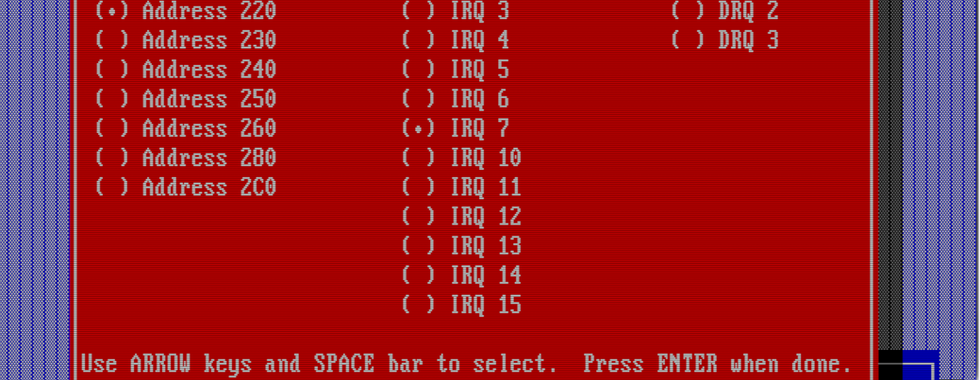



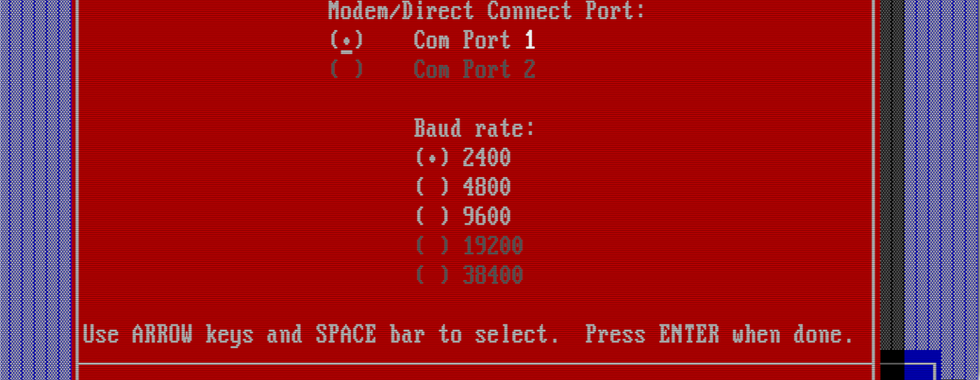













While learning Java as a practice I've written a simple tool for fixing the problem with the destroyed targets re-appearing while flying the campaigns. It's available here:
https://github.com/damiankadziela81/F-15-Strike-Eagle-III-Campaign-Fixer The caveat is that it requires Java to be installed in your OS (requires Java version 17) and it lacks any GUI - it's a simple text based tool, I guess it could be re-written in C++/# so it would run native on WIndows, but it is what it is.
Thanks, it has been very useful. I was using the 4108.01 version and I didn't know about the others (or the editors). You could use: [dos]
keyboardlayout = us To remove lines from the [autoexec] section. I usually have this setting in a global conf file, then I override it with the game conf if needed. With the Version 03 Update, the installer remains showing version 1.12 (with floppy version)